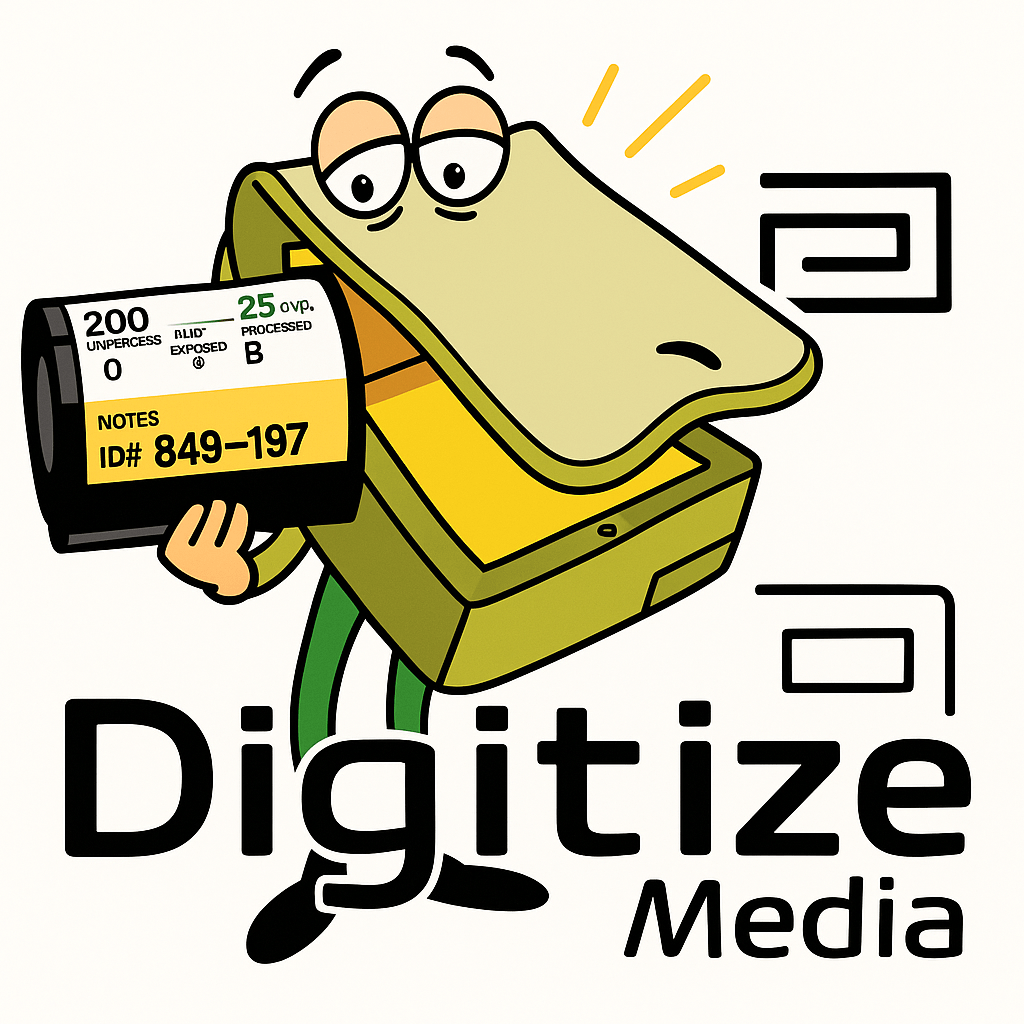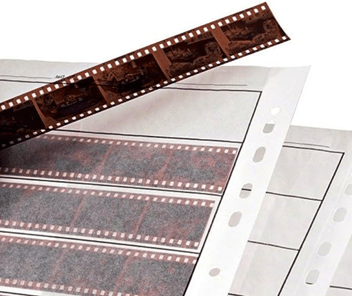


Why converting your 35mm negatives & slides to digital matters
Preserve, share and re‑discover your family photos. Professional slide scanning and negative scanning from Mr Scan Ltd keeps your memories safe and ready for the modern world.
The risks of leaving film unconverted
Physical film — 35mm negatives and slides — is fragile: it fades, colours shift, mould and dust accumulate, and emulsion can suffer physical damage. Those boxes in the attic are not time‑proof. Converting to digital now protects those images from being lost to time or damage.
Benefits of digitising your slides & negatives
- Long‑term preservation: digital files can be backed up and stored redundantly.
- Easy sharing: email, social, slideshows and prints without specialised gear.
- Searchable & editable: tag, retouch and restore images with modern tools.
- Print quality: high‑resolution scans enable beautiful prints and enlargements.
DIY scanning — how to get started (and what to expect)
If you want to try converting a few images yourself before committing to a professional service, here’s a compact, practical workflow that uses budget scanners or a camera setup.
Equipment options
- Dedicated film/slide scanner — easiest option for beginners; inserts slides/strips and scans automatically.
- Flatbed scanner with film holder — better dynamic range than cheap all‑in‑one scanners, but slower.
- Camera & lightbox — for hobbyists with a macro lens and copy stand; higher control but needs more skill.
Step‑by‑step home scanning workflow
- Clean slides and negatives — use an air blower and lint‑free cloth or dedicated film cleaner.
- Set scanner resolution — start at
2400–4000 dpifor 35mm; higher DPI gives more detail and larger files. - Use the right file format — TIFF for archiving, high‑quality JPEG for daily use.
- Colour & exposure — expect to spend time colour‑correcting, especially for old or faded negatives.
- Post‑process — dust removal, scratch healing, sharpening and cropping in an editor like Photoshop, Affinity Photo, or free tools.
Budget scanners you can buy today
Below are a few budget-friendly scanners that many people use to start scanning slides and negatives. These are affordable options for small batches — but remember the tradeoffs (dynamic range, dust removal, and consistent colour).
- Kodak Slide N Scan (example model) — simple to use for slides & negatives, good for casual use.
- Ambir Film & Slide Scanner (example model) — portable and budget friendly.
- Search more slide & negative scanners on Amazon
Why a professional service like Mr Scan Ltd is worth it
DIY is fine for a handful of images. For anything beyond that, or when you want guaranteed results, a professional digitisation service pays off:
- Superior equipment: higher dynamic range, better optics and professional dust & scratch reduction.
- Colour‑accurate results: trained operators and colour profiled workflows give true‑to‑life scans.
- Batch speed & consistency: we can process hundreds of slides quickly and consistently — saving you enormous time.
- Security & handling: your originals are handled professionally and kept safe; all work is done in‑house.
Discover our full suite of services and pricing:
Common questions
How long will digitising take?
Turnaround depends on volume and options (restoration, high‑res TIFFs, frame‑by‑frame editing). For small orders it may be a few days; larger orders depend on the agreed schedule. Contact Mr Scan Ltd for a bespoke estimate.
Can damaged or faded slides be restored?
Yes — many issues such as colour fading, exposure problems and minor scratches can be corrected digitally. Severe physical damage may limit recovery but professionals can often dramatically improve results.