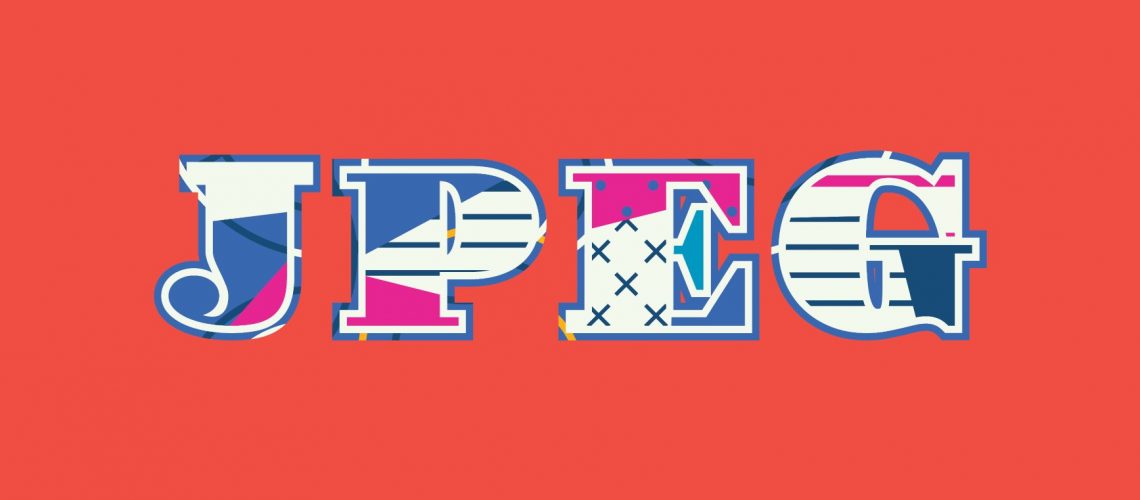
lewis
Photo Scanning Best Image File Formats
- July 22, 2020
- , 6:42 am
- , Uncategorized
At Digitize Media, we professionally scan your photos and slides into digital format. In this article we look at the available Photo Scanning Best Image File Formats.
The standard format of our digitized photos is JPEG, as this is the most universally convenient for customers, however, we can supply as a RAW and TIFF file as well – upon request.
When we use the term compression, it refers to the amount of data that is contained in a file such as a JPEG, RAW and TIFF file.
What is a JPEG Image File?
JPEG stands for Joint Photographic Experts Group, and it’s extension is known as .jpg. JPEG is the most used image file format to store photos all over the world, and is quite often the default file format for saving images.
JPEG files come in different quality levels. Low quality JPEGs are more compressed than high quality versions. So, if you need a high quality image, you’ll need to choose a less compressed JPEG option.
JPEG images are good for sharing on social media, via email and on websites. These files are relatively small, so they take up less space on your memory cards and computer storage at a cost of compromising the quality of the image.
What is a RAW Image File?
A RAW image file is the digital equivalent of a negative, with minimal compression or file manipulation and contains more information than the standard JPEG.
The main point about a RAW image file is that it is not truly an image, it is digital information that needs to be converted to a viewable image format.
The digital photograph on your camera is a RAW image, and you only can view it on the camera’s LCD screen as it has been transformed into JPEG format.
There is a common misconception that RAW format images require more editing than JPEG. After being converted to a DNG (short for “Digital Negative”) and imported to either Adobe Camera Raw or Lightroom, images shot in RAW will appear to have less contrast, not as sharp as a JPEG, and appear less saturated. This situation is easily corrected in post-processing.
Since RAW files are not compressed, they are much larger files than JPEGs, therefore they will take up more space on the memory card in your camera, so you will need a larger memory card to shoot in RAW.
Advantages of RAW over JPEG
- RAW files give you much more control in editing than a JPEG will, since RAW gives you a wider dynamic range, the values ranging from whitest white (highlights) to solid black (shadows), you will have more freedom to adjust exposure without running into pixelation
- RAW image files have the ability to contain anywhere from 4096 – 16384 different colors, whereas a standard, compressed JPEG only contains 256
- AS a RAW file gives you more freedom with color and dynamic range, correcting the white balance of a RAW file is much easier
What is a TIFF image file?
TIFF stands for Tagged Image File Format, and it is known as the most used file format by photographers and designers. Images stored as TIFF files are excellent for post-processing, because they are not compressed.
From TIFF files, you can create all kinds of digital images as they provide you a lot of flexibility but they do take up more space. So, many photographers choose to save TIFF files of all of their photographer on an external drive.
Use TIFF Image Format when:
- You want to store without losing details
- You need to print the images in at large format without losing the quality.
Photo Scanning Best Image File Formats?
We hope this guide has helped you to learn Photo Scanning Best Image File Formats.
Please let us know when your order your photo scanning from Digitize Media if you want to save the images as RAW or TIFF format.




