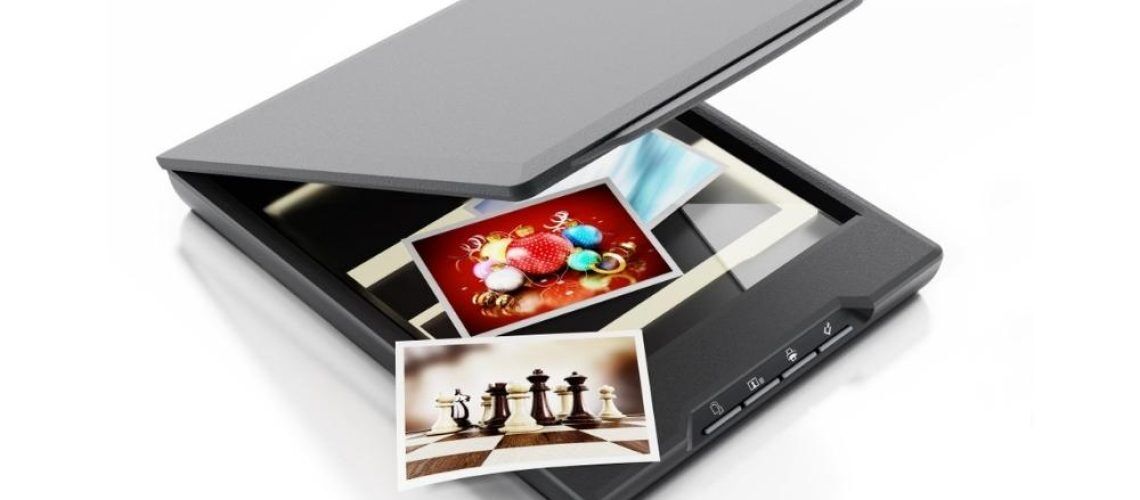
lewis
Best way to scan a lot of photos
- October 20, 2022
- , 9:39 am
- , Uncategorized
One of the main problems with printed photos is that they start to pile up after years and years of preservation in various boxes. Not only does this pose a problem when it comes to occupying spaces, they also start to get damaged with old age. The best way to ensure these photos stand the test of time is to scan them. But this is a problem in itself as the sheer number of photos makes scanning them very difficult time-consuming.
The best way to scan a lot of photos is to use a bulk photo scanner. You can scan thousands of photos using these scanners. There are a couple of ways scanners are used. People use them at home they hire a digitizing service that does it for them.
Let’s take a look at the ways to scan a huge number of photos.
How can you scan a lot of photos?
When scanning years and years of old photos, the main challenge people face is the time needed to do so. Although the most common and cheapest way to scan photos is to use various photo scanning apps, this process will not be suitable in this case, as the process needs a lot of time. So what to do?
When scanning photos, there’s nothing better than a scanner. Especially bulk photo scanners. Usually, for a small number of photos, flatbed scanners work just fine, but when the number is in the thousands, it becomes somewhat obsolete. This is where bulk photo scanners come in, especially the ones that have top-load feeders.

There are two types of scanners that work well to scan a large number of photos. The usual scanners as well as the scanners are specifically designed to scan photos. The latter scanners are a bit pricier than the regular scanners, so if money is an issue, you can just buy a regular bulk scanner.
Now, there are two ways these scanners are used. They are:
1. Using scanners at home
If you have time in hand and want to scan your photos yourself, you can buy a scanner and scan your photos at home. There are quite a few top scanners for scanning a lot of photos. These scanners are extremely fast, efficient, and safe for your fragile photos. Their price ranges between $200 and $1000.
The best scanners to scan a large number of photos are as follows:
- Epson FastFoto FF-680W
- Doxie Go SE
- Epson FastFoto FF-640
- Fujitsu FI-7160
Pros and Cons of Scanning at home
Using scanners to scan old photos at home comes with its fair share of advantages and disadvantages. They are:
| Pros | Cons |
|
|
2. Hiring Digitizing services
The most convenient and safest way to scan a lot of photos is to hire digitizing services. You have to send your old photos to these services via mail and they will scan and store your photos in DVDs, memory sticks, SD cards, etc send them to you. These services have the necessary skills to handle old and fragile photos and provide the best possible result in the shortest possible time.
Once everything is done and dusted, you will get your photos back, again via mail. The cost of scanning photos varies according to the resolution, number, and age of the photos.
Now, like scanning at home, hiring a digitizing service also some benefits and drawbacks. Take a look at before you decide to contact a photo digitizing service to scan your old photos.
| Benefits | Drawbacks |
|
|
Steps to scan a lot of photos at home
If you decide to scan a large number of photos in you’re home, you need to follow a few simple steps. These steps will ensure the final result is the best possible one. The tips are:
- Choosing which photos you will scan: This is by far the toughest part of scanning photos, especially if you have a lot of them. It’s not practical to scan every single photo you have. So its better to chose which photos you want to scan the most.

- Organizing the photos: Once you are done choosing the photos, you now have to organize them. Since you will be building an album down the line, it’s best to put photos that are of the same kimd together. This will save you a lot of time when you build an allbum.
- Scanning the photos: Although not the hardest, this is the most important part of the whole process. Stack the photos on top of each other and put them into the scanner. Automatic scanners like the Epson FastFoto FF-680W will then scan the photos by themselves.
- Saving the scanned photos: Once the photos are scanned, you can edit the photos as you need and save them on a DVD, or memory stick or upload them in the cloud. You can also share them from there.
- Building an album: Once you are done saving the photos, create an album to make the photos even more memorable. Put captions and dates to make them stand out and for you to be able to tell which photo represents what important part of your life.
Final Words
When it comes to scanning photos, the aspect that poses the most problem is the sheer number of old photos people have in their homes. That’s why they are always on the lookout for the best way to scan a lot of photos. No matter what option you choose, always weigh up your options by looking at their pros and cons to see which suits you the best.
FAQ
1. How much does it cost to scan 1000 photos?
The cost of scanning 1000 photos isn’t fixed by any means. Different digitizing companies charge differently according to a lot of factors. We, at digitizing media, charrge £0.12 per photo for 300 DPI, £0.16/per photo for 600 DPI, and £0.24 for each photo if the resolution is 1200 DPI.
2. Is it better to scan photos as JPEG or PDF?
There are two formats a scanned photo that can be saved as. The first one is as a photo file or JPEG and the second is as a document file or PDF. Although it is common for people to want to kep the photos as photo files or JPEGs, it doesn’t always bring about the best results. PDFs have the best resolution among the two because JPEG files compress the photos while PDFs don’t.
3. Can you scan photos directly to a flash drive?
Usually, with regular scanners, you can’t scan photos directly into a flash drive, not even with portable ones. But four portable scanners allow you to do just that, making your workload much lighter. These scanners are:
- Brother ADS-1700W
- Brother ADS-1200
- Doxie Go SE
- IRIScan anywhere 5
Making sausage at home is one of those lost arts that really is not so difficult as it sounds. At its core, a sausage is simply ground meat and fat, salt, and flavorings. It really is not much more involved than grinding your own hamburger; you don’t even have to stuff it into links if you don’t want to.




