
lewis
Sharing memories with friends by digitizing photos and slides
- October 27, 2022
- , 6:17 am
- , Digitize media
Memories are best utilized when they are shared with someone, especially friends and family. One of the most common ways to do this is to share photos and slides among them. But as printed photos and slides are limited in number, they are hard to replicate and share, especially if the number of recipients is too big. That’s why sharing memories with friends by digitizing photos and slides is a good idea.
Once the photos and slides are digitized, there are a lot of ways they can be shared among people. You can send the photos via email or upload them to the cloud. You can also upload photos on various social media. The digitized photos and slides can also be shared among friends by printing them, especially if the number of recipients is low.
Let’s take a look at various ways of sharing digitized photos and slides with friends.
How to share digitized photos and slides with friends
Throughout our lives, we take countless photos. While digital cameras are very common now, it wasn’t the case during the time of our elders. They took photos that came either as prints or photo slides. These photos and slides are now occupying valuable space in our homes and being damaged by old age.
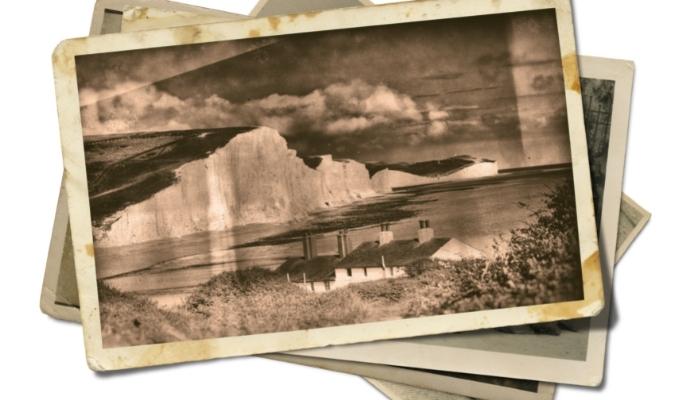
The best way to preserve these photos is to digitize them. Other than their preservation, one of the main goals of digitizing photos and slides is to share them with a large number of people. Once these photos and slides are digitized, there isn’t any fixed number of people these can be shared with. You can freely share these with an unlimited number of people. But how should you do it?
The following are the ways you can share digitized photos and slides with friends:
1. Emailing the photos to them
The most common way of sharing digitized photos and slides with friends is to just email the files to them. To do this, you don’t have to have a dedicated machine, either. You can just use your smartphone, desktop, or laptop to accomplish this task. But, using the phone to send a large number of photos can be a bit difficult due to the file size being limited.
Using the email method is the easiest, yes, but it has some drawbacks. To email the photos and slides to someone, you have to have the files on your device. So if you have the photos and slides somewhere else, or your storage space is running out, you’ll face difficulties sending them.
2. Uploading the files to the cloud
If you face any problems emailing the digitized slides and photos to your friends and family, the best option is to upload them to the cloud. Various cloud storage, both free and paid, offer excellent services so that you can safely store a large number of files in them.

Once the files are uploaded to the cloud, you can just send the link to your friends for them to view or download the photos. Some of the top cloud storage options for storing photos are
Google photos
If you have a google account, you probably are better off using Google Photos as your cloud storage of choice. The greatest advantage of Google Photos is its free storage of up to 15GB. You can also store videos and photos of high resolutions in this.
Dropbox
Another very popular storage option is Dropbox. While the free version allows only 2 GB of space, if you buy the paid version, the storage space you will get will be in Terabytes. It’s very easy to access, upload, and share photos here, making them an attractive choice.
Flickr
Another top storage option is Flickr. You can store 1000 photos here for free, after which you have to pay $7.99 per month. The paid version is also one of the very top storage in the world. But a major drawback of using Flickr is that it only supports three photo formats: JPG, PNG, and GIF. So if you have JPEG photos, you either have to convert the photos into one of these three formats or look for other alternatives.
iCloud
One of the most popular cloud storage options among apple users is iCloud. The biggest selling point of iCloud is that they automatically back up your photos, so even if you lose your phone, you can access your photos from any other apple device. The first 5 GB of storage in iCloud is free, while you can upgrade your storage options as the following:
| Storage Size | Price/month |
| 50 GB | $0.99 |
| 200 GB | $2.99 |
| 2 TB | $9.99 |
3. Uploading photos on social media
In this day and age, social media has become a huge part of our lives. So why not take advantage of it to share digitized slides and photos with friends and family? No matter which social media platform you use: Facebook, Twitter, Instagram, etc allows you to upload an unlimited amount of photos to your account.
The main issues with uploading photos on social media platforms are their lack of security and the lack of quality. Almost every photo you upload can be downloaded or replicated by some other means by strangers and used against you or used in some shady business. And most social media platforms deteriorate the photo quality once the photos are uploaded.
4. Printing the photos
This method is suitable if the number of people you are sharing photos with is low. Once the photos and slides are digitized, you can just print the ones they want and send them the printed copies. This method is the costliest and the least safe of all the methods mentioned above.
First, it costs a lot of money, especially when compared to the cost of digitizing, to print photos. Second, when photos are printed, they are at the risk of being lost and damaged, the very reasons they were scanned in the first place.
How you can digitize photos and slides?
Now that you know what to do with digitized photos, you need to know how the photos and slides are digitized. Because, depending on the method, your cost, photo quality, etc will change. The methods of digitizing photos and slides are
- Using an app: The most common and easiest way of digitizing photos is by using scanning apps. There are a lot of apps that allow you to digitize photos with ease. But this method is quite time-consuming.
- Using a scanner: Another common way to digitize photos and slides is to use a scanner. Some scanners scan both documents and photos, whereas some scanners are specifically designed to scan photos and slides. You need to find the one scanner which suits you the best and use it.
You can both buy and rent a scanner. But no matter what option you choose, you will have to pay quite a lot of money and also have to spend a lot of time.
- Hiring a digitizing service: If you have a lot of photos and don’t have a lot of time, hiring a digitizing service is the best way to digitize photos and slides. We handle your precious photos and slides with utmost care and professionalism. We also are very adept at handling fragile photos and slides, which ensures your photos will be in the shape they arrived at our doorstep.
Final Words
Sharing memories with friends by digitizing photos and slides is one of the better ways to share memories with loved ones. There are plenty of ways you can do this, but the best one is the method that suits you the best. Hope the article above has made it easier for you to make up your mind.
FAQ
1. How much does it cost to have slides made into photos?
The cost of converting slides into photos is significantly higher than that of converting prints to photos. We at digitize media, charge £0.55 for 1 slide of 3800 DPI. For reference, the highest price you have to pay to convert a print to a photo is £0.28.
2. What does it mean to digitize photos?
Digitizing photos means converting a physical photo into a digitized one by scanning or photographing it. After scanning, the photo is saved in an electronic format, making it easier to store, edit and share. These photos are almost immune to damage and aging.




